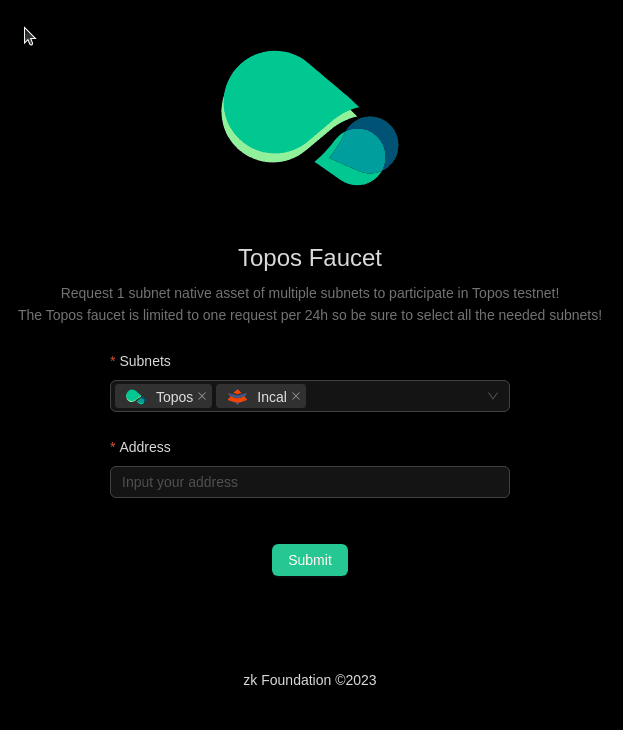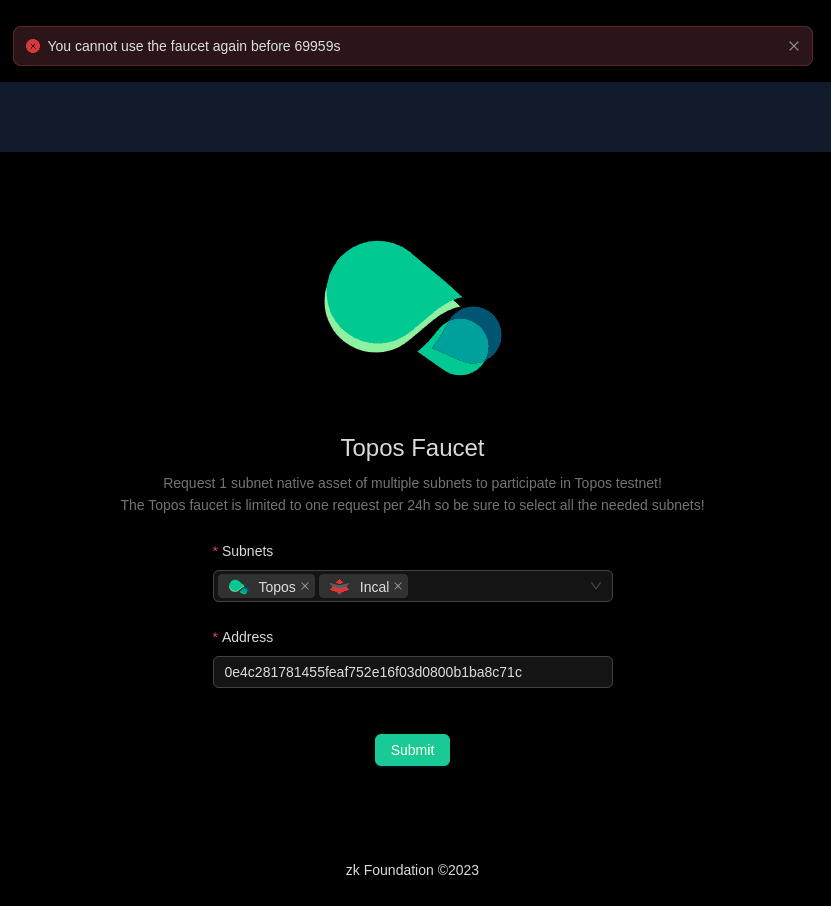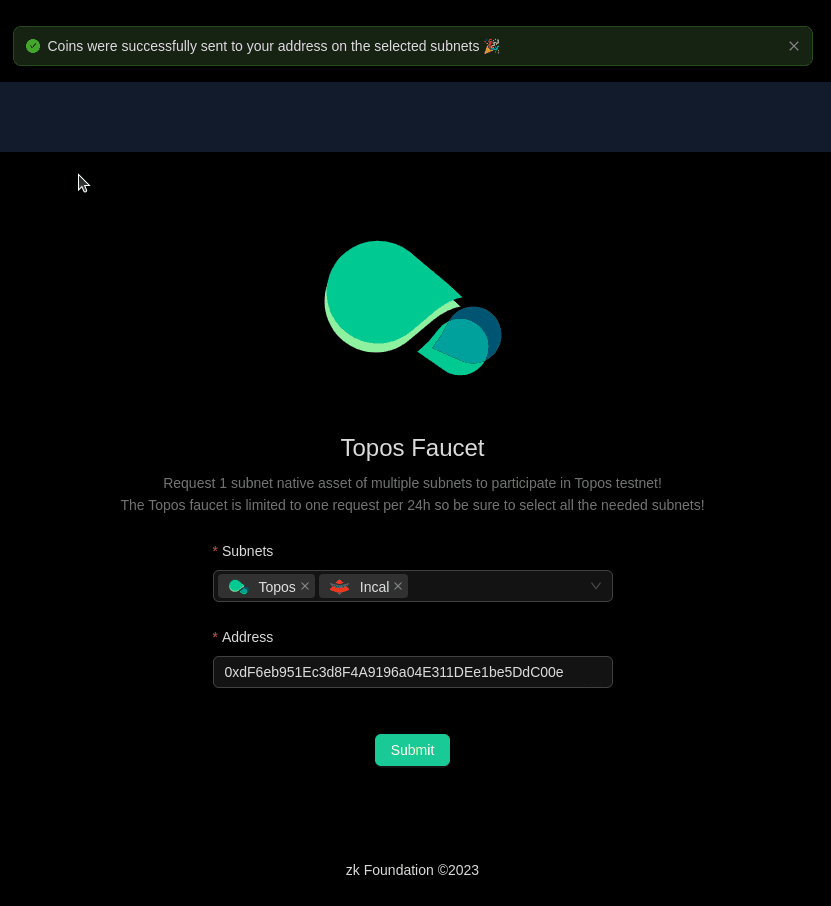Use the Faucet to Get Testnet Tokens
In order to interact with the Topos and Incal subnets, tokens are required to pay the minimal gas fees on these testnets. A faucet exists to allow developers to access tokens for development purposes.
Prerequisites
To use the Faucet, you must have an address to send the tokens to. We recommend using MetaMask as your wallet, and suggest that you first follow the guide on how to add the Topos and Incal subnets to MetaMask.
Use the Faucet
The faucet is a simple web application that allows you to request tokens for a given address. It is located at https://faucet.testnet-1.topos.technology/.
Enter the address to receive the funds in the Address field, and select the subnets to receive funds on.
The faucet limits funding to once per 24 hours, based on the IP address of the requester, so we recommend ensuring that both Topos and Incal are selected before clicking the Submit button. This is less limiting than it may seem, however, as the fees on the testnet are so low that you should have plenty of funds to experiment with from just one request.
If it has been less than 24 hours since the address has requested funds, you will see an error message:
If the token allocation is successful, the application will report that:
Wrapping Up
With tokens for Topos and Incal in your wallet, you are ready to start interacting with the Topos testnet and learning more about the Topos platform. Remember that if you do need more tokens, you can request additional tokens once every 24 hours.